Our Favorite Apps
When you start a new company, you quickly learn that you are required to be an expert in more than just your own product. You must also become an expert in bookkeeping, sales, marketing… the list goes on! To make you’re entrepreneur journey a little easier, we’ve put together a list of top five of our favorite apps and how to use them. We’ll also give you our honest opinion on if the paid versions are worth it or if you should stick to the free version of the app.
#DIGITIP
Choose ONE filter or preset and use it for EVERY picture you post to create brand consistency.
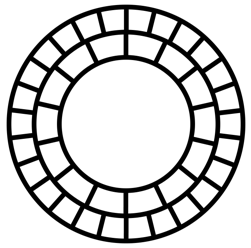 VSCO
VSCO
Every time you visit a new Instagram feed, one of the first things that you may notice is a perfectly curated feed. You don’t have to obsess over every post and make sure that the feed is always perfect but using the same filter on every single photo that you post is a MUST. Using one (and only one!) will automatically give your brand a consistent look. Once you find the perfect filter, save it in your favorites for quick, easy edits.
COST: If you regularly post videos to your feed, upgrading to the paid version of the app is a must. Otherwise, opt for the free version.
#DIGITIP
Don’t forget to add your brand’s filter to the photos on your other social media platforms and website!
 TOUCHRETOUCH
TOUCHRETOUCH
You finally get the perfect shot only to realize that someone who has photobombed you. Or maybe you wake up to a giant blemish right in the middle of your face. Fear not! One quick swipe on the screen and this app will immediately remove just about anything. This is by far one of the easiest apps to use and well worth the minimal price tag.
COST: $1.99 and worth every penny
 WORDSWAG
WORDSWAG
Who doesn’t love an inspirational quote!? When you have text to share, this app is the best. You can add your own photos or use one of their free photos as a background. Crop your photo to any size (YouTube, FACEBOOK Group Cover, IG Stories, etc), then select the perfect font. For brand consistency, make sure you’re using the same background and font in every text post. If you plan to post your quote or text only on Instagram, you may want to add your Instagram handle, so if another account reposts your quote, their followers will know where to find you.
COST: FREE. The pro version of this app is $4.99 and will allow you to add your company logo.
 ADOBE LIGHTROOM
ADOBE LIGHTROOM
If you need basic photo editing – improving the lighting, changing the color saturation, etc. – this app is for you. The easiest way to use this app it to create your own preset (another name for a filter). If you’re not sure exactly how to do this, just about every influencer out there has created their own preset. One of our favorite presets is Light & Airy. Once you have saved a preset, you can edit your photos in just one click.
COST: FREE. Premium features (storage, batch editing, etc) available between $4.99-$9.99 per month.
And last, but absolutely not least…
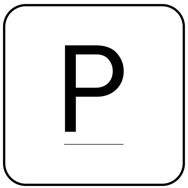 PLANOLY
PLANOLY
This is our go-to app for auto scheduling posts, testing photos to see how they’ll look on a client’s Instagram feed and keeping your future posts organized. Last week, Planoly added a notes feature, so you can make note of social media holidays or add other reminders to your calendar. Another benefit to using Planoly is that multiple users can review posts in advance.
COST: Varies. The free version is great if you don’t need the auto posting feature and are simply using the app to organize and plan future posts. With the free version, you’re still able to set an alert to remind you of when to share each post. If you have multiple accounts that you’re managing or would like to use the auto posting feature, monthly fees begin at $8.99 per month.
Once you’ve downloaded our favorite apps “secret weapons” or if we’ve missed one of your go-to apps, share in the comments below. If all of this still feels overwhelming to you and you’re ready to take marketing off of your plate, let us do the hard work for you. Send an email to hello@digitalphilosophies.com or a message and we’ll set up your one-on-one consultation.



